A project schedule is a time based planning of project's activities, and milestones for achieve objectives in the project management. Usually project schedule may include the for key phases: project initiation, planning, execution, and closure. Most of the businesses are using this template to successful project planning and managing parts of project management.
Typical roles in the Scheduling Procedure might include:
Estimates should be obtained using more than one method and, where possible, using more than one person/group.
The schedule is presented in the form of a Gantt Chart. The schedule is broken down according to the life cycle phases, as defined in the Project Plan. The schedule must also reflect the WBS which fits the selected life cycle. Project milestones are also shown on the schedule.
Versions of the schedule for the same project should use the same format wherever possible.
The overall project schedule, showing project phases and duration can be represented using a Gantt Chart.
To create the schedule, determine the percentage effort in each of the phases, using the data from resource matrix and using historical data from past projects.
Applying these effort estimates to the overall resource matrix will result in a schedule showing project phases, start dates, and end dates.
Why project schedule requires for project management?
The project schedule provides a common approach to the generation, storage, maintenance and retrieval of project schedules. The procedures defined here are applicable for projects in excess of 50 person-days of effort.Typical roles in the Scheduling Procedure might include:
- Project Manager – Responsible for overall project.
- Quality Manager – Responsible for defining the method for storage and retrieval of schedules and related planning data.
- Project Oversight Committee – Responsible for approving all project schedules.
- Project Team – Responsible for conformance of this procedure.
How to create project schedule?
Estimate Project Schedule
Derive the project schedule from the project size and effort estimates. Methods of calculating this information include the Work Breakdown Structure (WBS), Lines of Code (LOC), Function Point Analysis (FPA), analogy and Constructive Cost Modeling. Select a method most appropriate for the project type and size.
Estimating the Project Schedule using the WBS
- Select the WBS appropriate for the selected project life cycle (e.g., Waterfall, Incremental Release, etc)
- Enter the WBS into a tool like Microsoft Project. Enter a project start date to allow the tool to begin laying out the project work onto a calendar.
- Break down the work in to individual activities and tasks.
- Assign effort and resources to each low-level task. The tool you are using should translate effort and resource availability into calendar duration for each task. Alternatively, you may wish to directly enter an estimated duration for each low-level task.
- Account for vacation time, training time, statutory holidays, and unproductive time.
Estimates should be obtained using more than one method and, where possible, using more than one person/group.
Managing files
All project schedules and the information used in generating the schedules should be passed to the Project Manager for storage in the project file.
Approval process
Project schedules must have the approval of the Project Manager and the Oversight Committee prior to their use in the Project Plan and prior to being stored in the project file. All assumptions made in deriving the schedules are also reviewed and agreed on.
Regular updates
When schedules are updated, after being logged into the project file, a new version number must be used to identify it and a summary reason for the change must be indicated. The Project Manager will decide whether the old schedule should be retained or discarded.
Format & Contents
The schedule is presented in the form of a Gantt Chart. The schedule is broken down according to the life cycle phases, as defined in the Project Plan. The schedule must also reflect the WBS which fits the selected life cycle. Project milestones are also shown on the schedule.
Versions of the schedule for the same project should use the same format wherever possible.
Develop Matrix
To assist in assigning human resources to tasks, develop a matrix which shows the roles or skills needed for the project, their percentage of time needed and the time frame they are available to work on the project.
Creating Project schedule steps
The overall project schedule, showing project phases and duration can be represented using a Gantt Chart.
To create the schedule, determine the percentage effort in each of the phases, using the data from resource matrix and using historical data from past projects.
Applying these effort estimates to the overall resource matrix will result in a schedule showing project phases, start dates, and end dates.
What to include in project schedule template?
Initiate Project
- Develop project charter
- Define Scope
- Define Requirements
- Identify Roles
- Development Project Planning Checklist
- Finalize Charter and get approvals
Plan Project
- Development Work Breakdown Structure
- Determine resource requirements
- Develop Task Lists with Dates (POA&M)
- Develop Project Schedule
- Develop Project Management Plan
- Develop Communication Plan
- Develop Procurement Plan
- Develop Risk Management Plan
- Develop Design Plans
- Develop User Acceptance Plans
Execute and Control Project
- Develop Design Framework
- Review Design Framework
- Build Design
- Test Design
- Implement Design
- Conduct In-Progress Reviews
- Status Reporting
Close the Project
- Develop Project Closure Document
- Get Project Closure Document approvals
- Celebrate success

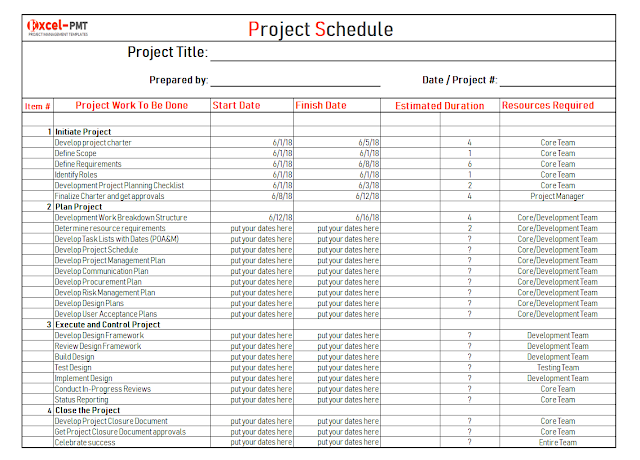






No comments:
Post a Comment